Reimagine Web Design with Webdone: The React Builder That Just Works
Introduction: The Web Has Evolved — Has Your Builder? You’ve got a big idea, a product to launch, or a business to grow. But the website tools you’re using might still feel outdated—clunky interfaces, slow loading, and cookie-cutter templates that all look the same. It doesn’t have to be this way. ,Webdone is turning heads for good reason. If you’ve ever struggled with a sluggish site builder or spent too much time tweaking code, it’s time to check it out. This is the future of visual website building—where React’s power meets simple, real-world usability, letting you create fast, beautiful, and fully functional sites without needing to be a developer.
What Makes Webdone Different?
Webdone isn’t just another website builder. It is an environment driven by React that was designed from the ground up for usability, performance, and adaptability.Here’s why it’s making waves:
Unlike rigid platforms, Webdone offers a drag and drop React UI builder where every block is customizable, responsive, and component-based.
-
Perfect for super quick landing
pages.
- React has become the backbone of modern web apps — and Webdone brings that power to non-devs with a visual React GUI builder that doesn’t compromise.
- Webdone is designed to generate clean, optimized code, so your pages load faster, rank better, and perform flawlessly.
Who Is Webdone For?
You don’t have to be a developer to use Webdone — but if you are, you’ll love it even more. Here’s who it’s perfect for:
- Founders launching MVPs or landing pages
- Freelancers juggling multiple client projects .
- Agencies looking for scalable, exportable sites
- Designers tired of limited styling options
- Developers who want UI control without boilerplate
Whether you’re building a SaaS dashboard, a marketing site, or your personal portfolio, Webdone adapts to your workflow — not the other way around.
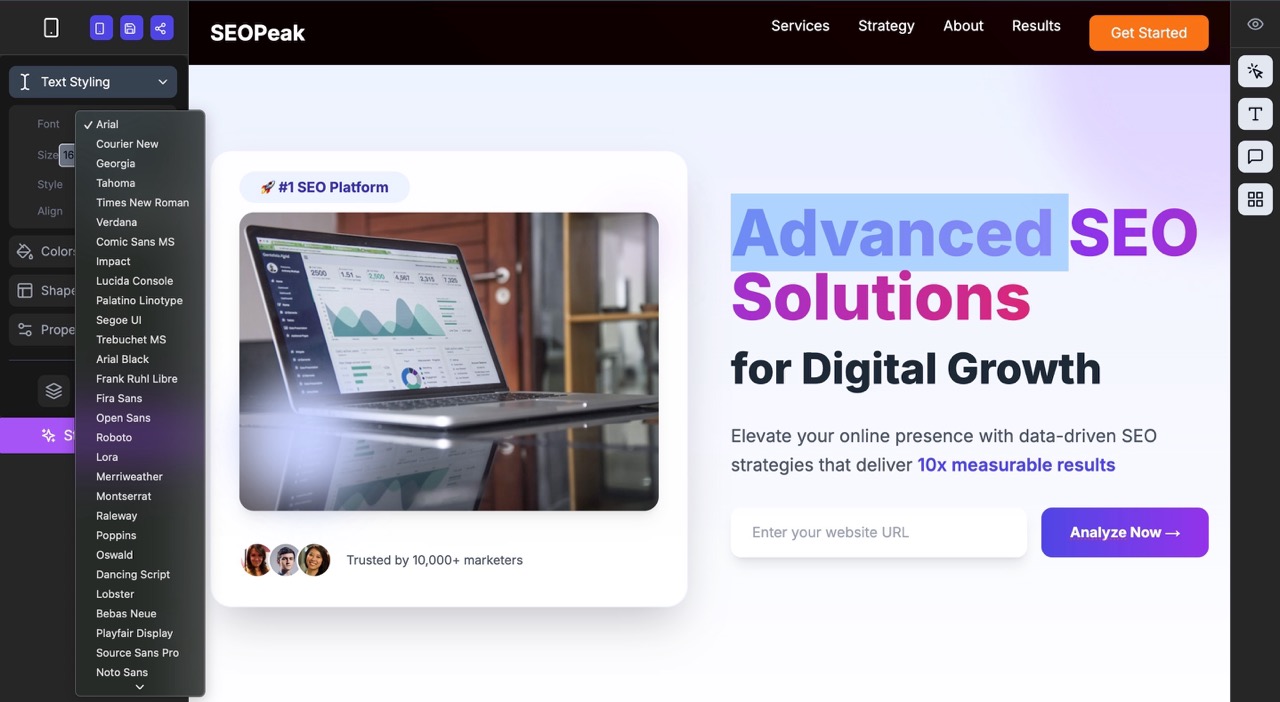
Key Features of Webdone
Visual Control Meets Code Precision
- Design interfaces in real-time
- Add and customize components visually .
- Export as production-ready React code
Beyond Wix: The Case for Webdone
| Feature | Webdone | Wix | Traditional Coding |
|---|---|---|---|
| AI-Powered Builder | ✅ | ❌ | ⚠️ |
| Built on Next.js | ✅ | ❌ | ❌ |
| Code Export | ✅ | ❌ | ✅ |
| SEO Optimization | ✅ | ⚠️ | ✅ |
| Mobile Optimization | ✅ | ✅ | ✅ |
| Fast Launch | ✅ | ✅ | ⚠️ |
Why React Builders Matter Today
React isn’t just a trend — it’s a modern web standard. React is the most widely used framework for web development worldwide, according Statista. That’s why a React page builder like Webdone is not just smart — it’s future-proof.
- Access to real React code
- Component reusability
- Faster deployment cycles
- Less reliance on legacy tools
Step-by-Step: Creating a Page in Webdone
Webdone isn’t just a guess—it’s built on solid facts and widely-used technology: .
- Log in to your Webdone dashboard
- Choose a layout or start from scratch
- Customize each block using the side editor
- Preview mobile and desktop views instantly
- Publish to a custom domain or export code for deeper integration
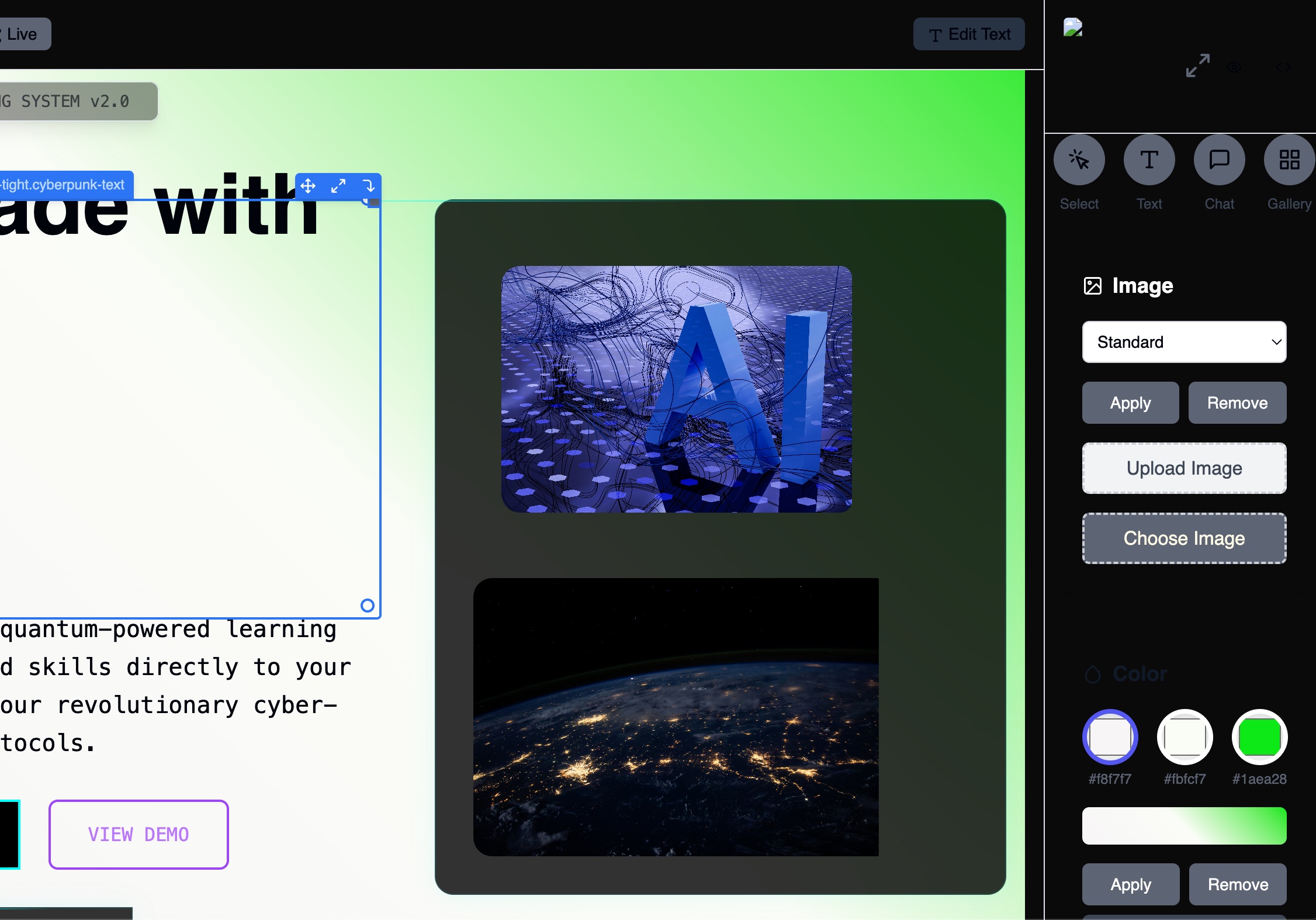
Integrations & Compatibility
Webdone works well with the tools you already use:
Webdone vs Other React UI Builders
Looking at competitors like Framer, Plasmic, or Draftbit? Webdone offers a smoother learning curve, cleaner UI, and simpler component management. You don’t need to learn a new design language — just build and go. It’s like Notion meets Figma meets VS Code. For websites.
Community & Support
- Webdone isn’t just a tool — it’s a growing ecosystem. You’ll find:
- A friendly Slack and Discord community
- Weekly feature drops and updates
- Transparent roadmap with community voting
- 24/7 email and live chat support (Pro and Team plans)
FAQs
-
Can I build without knowing code?
"Indeed. Non-technical users are the target audience for the drag-and-drop interface. You can design professional sites without writing a line of code.
-
Is this better than traditional coding?
Depends. If speed, visual editing, and real-time previews matter — then yes. But Webdone also gives devs the code if needed.
-
Do i need to coding skill
No,you don't need coding skill to use webdone
Conclusion: Say Goodbye to Web Design Headaches
In a space flooded with cookie-cutter templates and complex frameworks, Webdone strikes a rare balance — giving you power without complexity, performance without sacrifice. It’s the builder you’ll actually enjoy using, whether you’re launching your 10th project or your first portfolio.